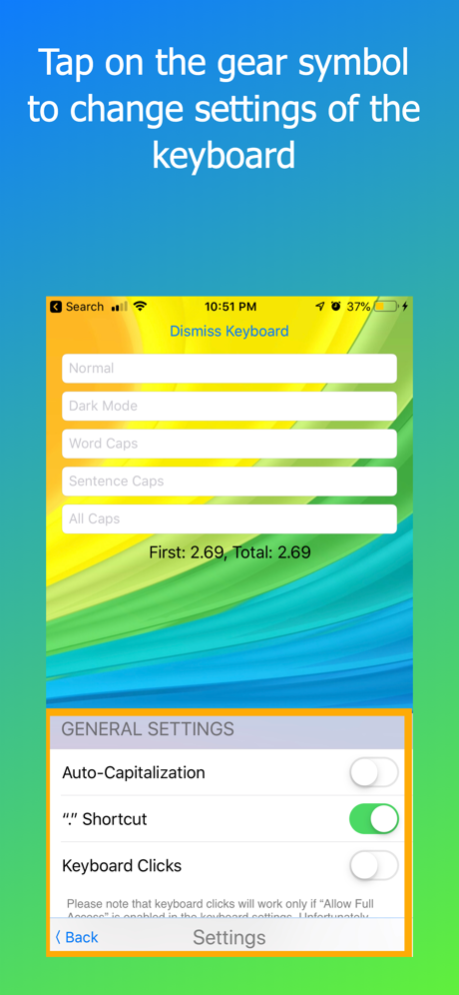ABC Keyboard - Alphabetic Keys 2.0
Free Version
Publisher Description
The all new alphabetically ordered keyboard for is here. Finally typing is easy as ABC. Say Good Bye to the out-dated QWERTY keyboard forever and welcome your new effortless typing companion - ABC keyboard.
The Feature of ABC Keyboard:
Keys are ordered Alphabetically for effortless typing.
Why should I use ABC keyboard?
In this new keyboard the keys are arranged in ABC order (alphabetically). The QWERTY model keyboards were designed decades ago for physical typewriters and keyboards where we use all 10 fingers for typing. The letters were arranged in QWERTY because it’s the optimal the order of popular usage of keys. So frequently used keys were arranged together closest to all the fingers.
Today we only used both our thumbs to type on our smartphones and there is no need to keep following the complex QWERTY arrangement (unless you are a trained touch typing ninja who knows the full QWERTY order like the back of your hand).
It’s time to follow the obvious ABC order of keys in smartphone keyboards. Download this app now to get the ABC keyboard on your iPhone.
Try ABC keyboard once and you’ll wonder how you lived without them. It’s a simple yet smart change that will save lot of time and take away a chunk of cognitive load in typing. You will be surprised how easy typing is on an ABC keyboard!
The app is also good for educational purpose, when children want to learn the alphabetical order.
Mar 31, 2019
Version 2.0
Listening to user feedback:
- Improved support for VoiceOver
- Characters will be shown in lower case or upper case depending on the shift key active status. Previously this was always caps unless the setting was changed via the gear symbol.
- Bug fixes and code clean ups.
About ABC Keyboard - Alphabetic Keys
ABC Keyboard - Alphabetic Keys is a free app for iOS published in the System Maintenance list of apps, part of System Utilities.
The company that develops ABC Keyboard - Alphabetic Keys is Akhil Karun. The latest version released by its developer is 2.0.
To install ABC Keyboard - Alphabetic Keys on your iOS device, just click the green Continue To App button above to start the installation process. The app is listed on our website since 2019-03-31 and was downloaded 7 times. We have already checked if the download link is safe, however for your own protection we recommend that you scan the downloaded app with your antivirus. Your antivirus may detect the ABC Keyboard - Alphabetic Keys as malware if the download link is broken.
How to install ABC Keyboard - Alphabetic Keys on your iOS device:
- Click on the Continue To App button on our website. This will redirect you to the App Store.
- Once the ABC Keyboard - Alphabetic Keys is shown in the iTunes listing of your iOS device, you can start its download and installation. Tap on the GET button to the right of the app to start downloading it.
- If you are not logged-in the iOS appstore app, you'll be prompted for your your Apple ID and/or password.
- After ABC Keyboard - Alphabetic Keys is downloaded, you'll see an INSTALL button to the right. Tap on it to start the actual installation of the iOS app.
- Once installation is finished you can tap on the OPEN button to start it. Its icon will also be added to your device home screen.